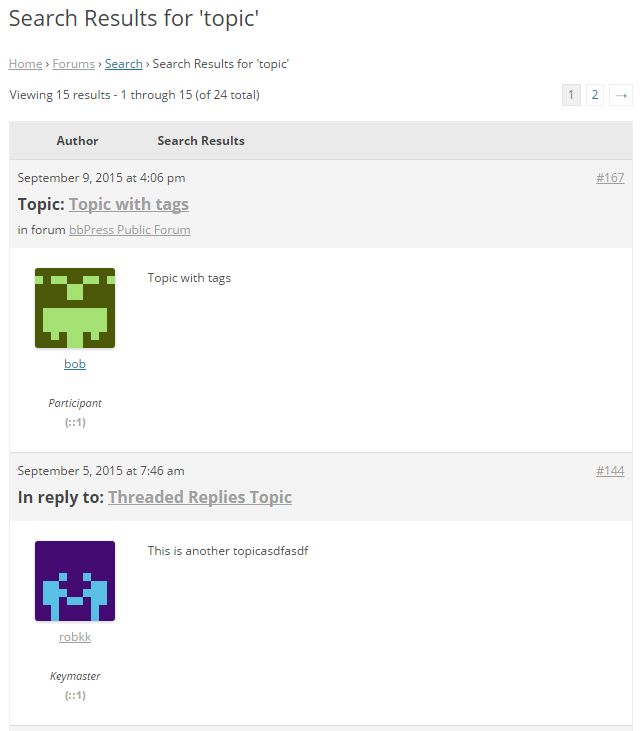Search
The forum wide search works very similar to WordPress’s search functionality, and can be very extensible. If forum wide search is enabled, a user is able to search for any replies, topics, or even forums by searching a specific keyword of their choice.
To enable the ability to search through your bbPress forums:
- Go to Settings > Forums in the WordPress backend
- Then in the Forum Features section make sure “Allow forum wide search” is enabled
For a user to search through the forums, all they need to do is add specific keywords into the forum search input box above the layout you chose to display on your forum root, with that either being the forum index or topics by freshness, or the user can also search the forums by using the bbPress search widget.

After searching a specific keyword or multiple keywords, the search results will look something similar to this by default.