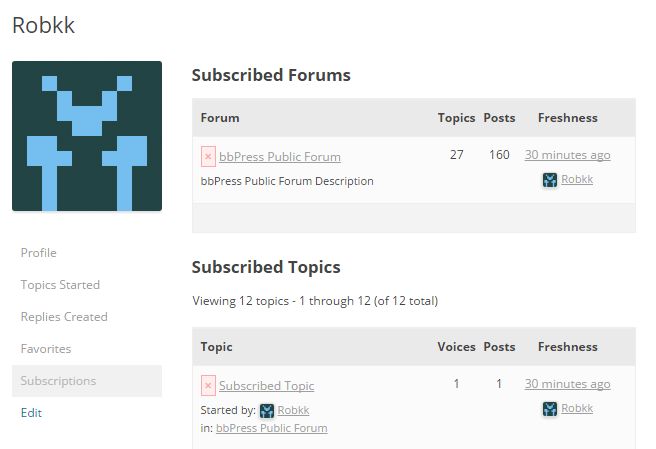Subscriptions
Subscribing to topics or forums allows users to receive email notifications of new posts.
- When a user subscribes to a topic, they should receive a new email of any new replies in the topic.
- When a user subscribes to a forum, they should receive a new email of new topics that were created in the forum.
To enable the ability to subscribe to topics and forums:
- Go to Settings > Forums in the WordPress backend
- Then in the Forum Features section make sure “Allow users to subscribe to forums and topics” is enabled
Subscribing to a Forum or Topic
For a user to subscribe to a forum or topic, they need to click the link that will usually be at the top of the post that says Subscribe. Whenever they click the subscribe link, it will now show as Unsubscribe automatically with ajax for topics but refresh for forums.

The user could also subscribe to a topic by clicking the checkbox with the description beside it saying, “Notify me of follow-up replies via email”.
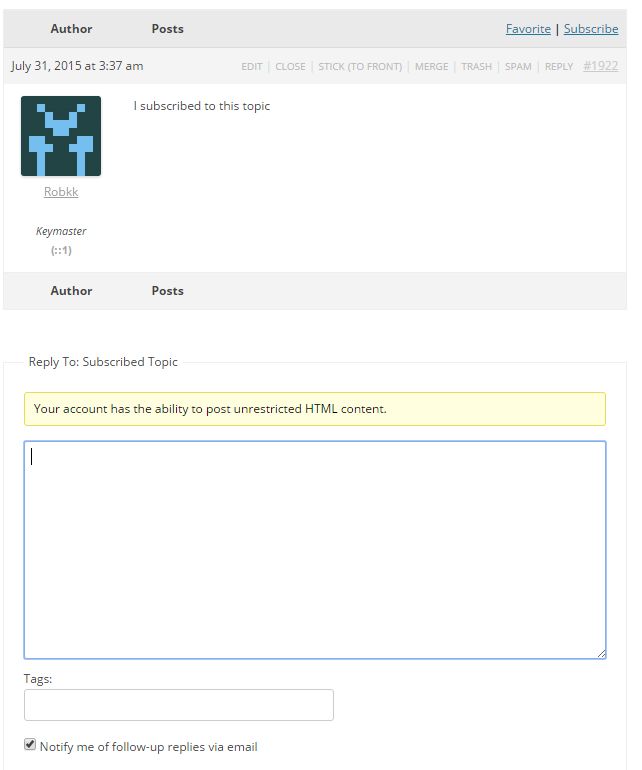
After subscribing to the forum or topic, the user’s subscribed post will now show up in the Subscriptions section on their forum profile.
Unsubscribing from a Forum or Topic
In the subscriptions section is where the user can view or manage all the forums or topics they have subscribed to. For the user to unsubscribe from any forums or topics, all they need to do is go to their Subscriptions section in their profile and under Subscribed Forums and Subscribed Topics they can click the red X to unsubscribe.
They can also go to each forum or topic and click the unsubscribe link to unsubscribe to each post they subscribed to, and specifically for topics they can also uncheck the checkbox to no longer receive email notifications.