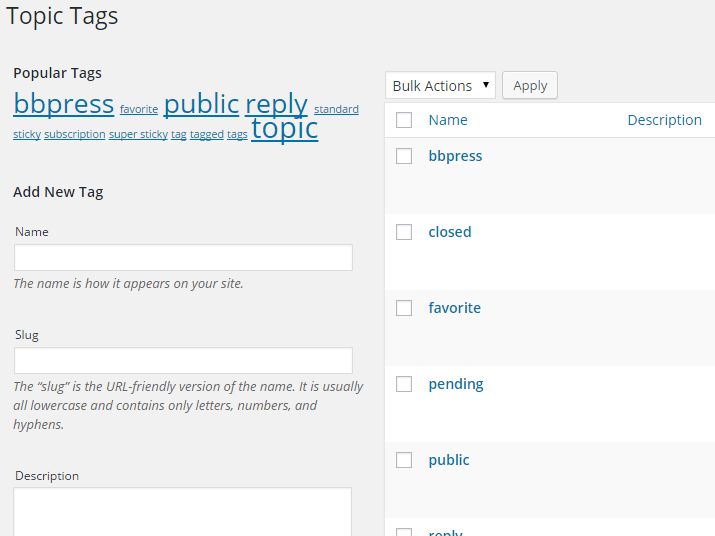Topic Tags
Topic tags allow users to filter between forums and display topics with a specific topic tag.
If topic tagging is enabled, when a user creates a topic they have the ability to add specific tags to quickly explain what a post is about and it also helps users find related topics based on those tags.
To enable the ability to add tags to topics:
- Go to Settings > Forums in the WordPress backend
- Then in the Forum Features section make sure “Allow topics to have tags” is enabled
Adding Tags to a Topic
While creating a topic, toward the bottom the user can type in multiple comma separated keywords into the input box that says Topic Tags.
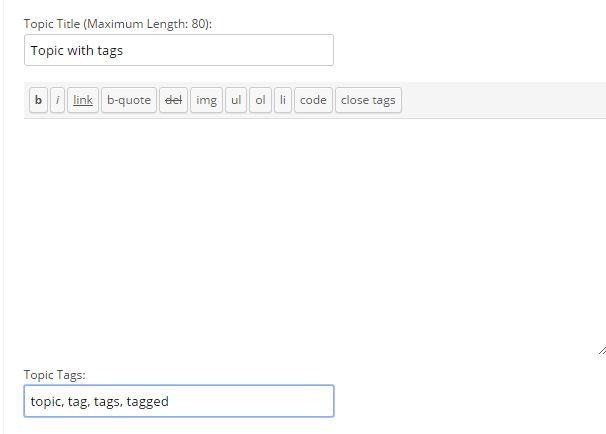
After the topic is published, there will now be a list of alphabetically sorted comma separated tags above the topic.

After clicking any of these tag links you will be presented with any topics with the same topic tag.

It is also possible for users with permission to manage topics in the backend to create topics and add topic tags from the topic creation screen there. You can learn about that in the Creating a Topic section of the Creating Content guide.
Managing Topic Tags
It is possible for users with moderation capabilities to manage topic tags.
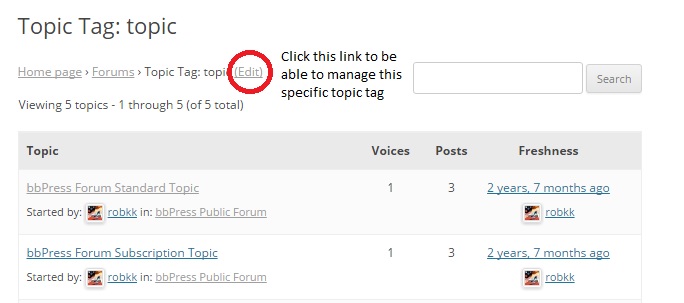
You should be directed to this page after entering the topic tag edit link. Here you can rename the tag, merge to any other existing topic tags, or delete the tag entirely from topics.
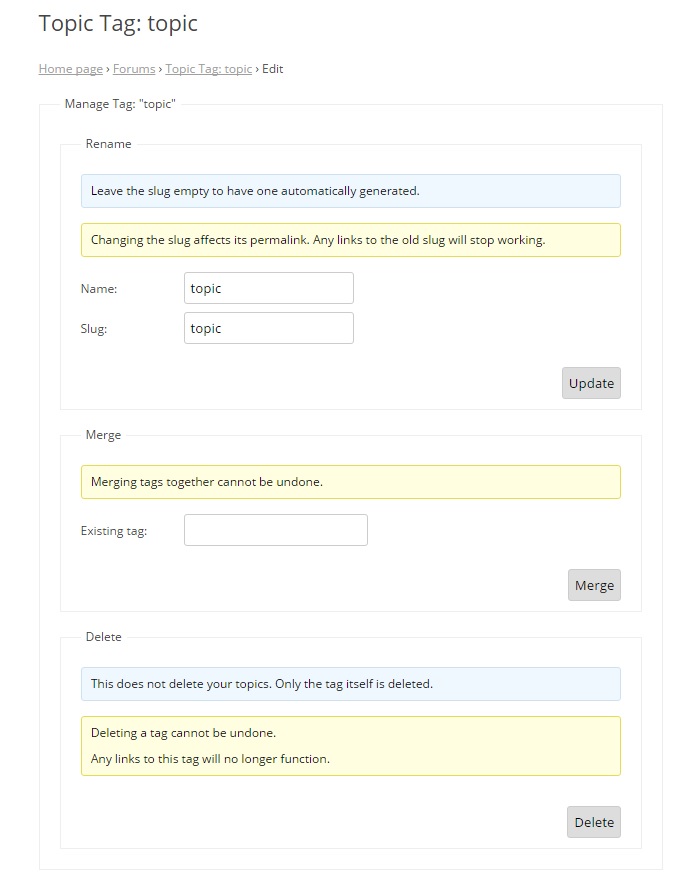
- Rename – To rename a topic tag, just change the slug and name in the rename input boxes to your liking, then click Update.
- Merge – As noted,this cannot be undone, but to merge a topic tag to another, just input an another existing topic tag in the existing tag input box, then click on Merge.
- Delete – Deleting a topic tag will only remove the topic tag from a topic, as noted this cannot be undone. To do this just click the Delete button.
A user that can moderate is also able to remove a topic tag from a topic by just editing the main topics post and removing all the tags you want to remove from the topic tag input box.
You are also able to create and edit any topic tags in the WordPress backend in Topics > Topic Tags.